You are able to watch the presentation back for yourself on the Storage Field Day website
MinIO Presents at Storage Field Day 21 - Tech Field Day
You are able to watch the presentation back for yourself on the Storage Field Day website
MinIO Presents at Storage Field Day 21 - Tech Field Day
Here is my second doodle from from the Intel Memory and Storage Moment event. On day 2 Intel specialists joined the Tech Field Day team to review the latest announcments around Intel Optane Technologies.
I am lucky enough to be taking part in another Field Day event, this time a special event dedicated to Intel’s latest innovations in memory and storage. You are able to watch the presentations from Intel’s event over on their website here.
During the keynote presentations there were a number of key product announcements regarding their Optane Storage and Memory portfolio as well as NAND based offerings. You can see my doodle below covering these updates.
Intel Storage and Memory Annoucments for Optane and NAND.
Most impressive to me was the evolution in these critical technologies and particularly the advancements in the Optane technologies allowing for new and innovative use cases, in both storage and memory ecspecially when looking at benefits of persistent memory on the DDR bus.
Products Announced
Client
Intel Optane Memory H20
Intel 3D NAND SSD QLC 670P
Data Center
Intel Optane SSD P5800X
Intel 3D NAND SSD TLC - D7-P5510
Intel 3eD NAND SSD QLC - D5-P5316
Alongside VMware I have found the NetApp presentation to be one of the most interesting and relevant for myself. NetApp presented the Microsoft Azure NetApp Files services as well their Virtual Desktop Services offering. This was a really refreshing presentation for me, I had assumed with NetApp presenting we would have seen traditional storage solutions running in the cloud but I was presently surprised by the content presented.
Azure NetApp Files
Firstly we saw the Microsoft Service named Azure NetApp Files. A service ran by Microsoft natively in Azure (Not through the marketplace) allowing you to run Windows and Linux workloads in the cloud with high performance, as well as offering enterprise grade storage management including snapshots, clones, replication and tiering)
Azure NetApp Files supports NFS v3 and v4.1 as well as SMB3 allowing for a range of file based use cases, discussed was use cases around Enterprise File Repositories, Databases, HPC and VDI
https://cloud.netapp.com/azure-netapp-files
NetApp Virtual Desktop Services (VDS)
NetApp VDS comes from the acquisition of CloudJumper earlier this year. VDS is SaaS control plane allowing you to deploy, manage and optimise virtual desktop environment across on-premises and public clouds. Unlike Citrix and VMware Horizon, VDS leaves the brokering up to Microsoft RDS or WVD in the native cloud infrastructures and concentrates on the management capabilities mentioned previously.
With Microsoft’s release and continued improvement of WVD I am increasingly seeing customers wanting to look at the native Microsoft offering without rapping a third party brokering service. As such NetApp VDS sits nicely in this gap allowing admins to rely on WVD for the element it is best at whilst adding full lifecycle management capabilities.
https://cloud.netapp.com/virtual-desktop-service
Conclusion
It was refreshing to see cloud services from a traditional storage vendor like NetApp and I look forward to learning more and covering more about these technologies.
StorPool installs on standard servers, running on Linux it pools all performance and capacity across nodes starting initially from 3 nodes. It offers high throughput with up to 1 million IOPS per node offering in excess of 10million IOPS in a 10 node system, critically with extremely low latency. StorPool is focused on new-age IT workloads including KVM and Kubernetes but also support vSphere and Hyper-V. Due to it’s high performance, low latency and software defined nature StorPool is often utilised by Hosting Providors and MSPs to deliver multi-tenant cloud solutions.
Scality offer Scale-Out File and Object Storage Solutions with Support for On-Premises, AWS S3, Google Cloud and Azure.
Scality presented their experiences with kubernetes as they redesigned the distriubtion of their key offering Scality RING from RPM packages to their own bespoke MetalK8’s offering. Their Zenko solution stood out to me, Zenko offers the freedom to use object and file storage solutions on-premises and in the cloud whilst having unified management, single namespace, metadata search, flexible replication between clouds, all whilst still storing data in the native cloud formats.
Zenko supports, Amazon S3, Azure Blob Storage, Google Cloud Storage, Wasabi, as well as on-premises solutions such as their own RING offering and legacy NAS.

Pure Storage presented their software defined storage management platform for Kubernetes PortWorx. PortWorx was acquired by Pure Storage in September this year after working closely within many customers utilising PortWorx for Kubernetes projects on top of Pure Storage. PortWorx will continue to be agnostic of the underlying storage platform and offers Kubernetes centric, Backup, DR, Migration, Security and Automation tools alongside software defined storage. Another of it’s USPs is its application centric approach aligned with how containers are deployed apposed to a machine centric approach that other solutions take.
An interesting presentation from a solution that ticks a number of boxes for those looking at storage management solutions for Kubernetes, if you would like to try PortWorx out yourself check out the interactive demos https://central.portworx.com/.
Today is the first day of Cloud Field Day 9 #CFD9, due to COVID taking place online over 3 days with 7 organisations presenting to the field day delegates. For more information check out the #CFD9 page here
The first organisation presenting at #CFD9 was VMware covering VMware vRealize portfolio but with a specific focus on how the portfolio can be used in conjunction with the public cloud and the VMware Cloud solutions on AWS and other platforms.
You can see my doodles from the presentationbelow but I was particularly impressed how far VMware has come with delivering aaS options for the portfolio that have feature parity with the on-premises versions. Also VMware Network Insight stood out as an invaluable tool to plan application migrations. I will blog further about these elements and the portfolio separately.
The first doodle, covers positioning of the portfolio, recent updates announced at VMworld and how VMware Network Insight (VRNI) can be used to plan a migration of individual applications to the cloud.
The second doodle covers utilising vRealize Operations Manager monitoring and managing your VMC workloads as well as using VMware vRealize Automation to create user deployable solutions agnostic of the infrastructure the workload will run on.
I was really impressed to see how VMware was maturing their EUC offerings with a look at day 0 operations and on-boarding of new hires, automation and ease of management. With the changes to work habits VMware EUC solutions have been pivotal at supporting businesses transform and allow flexible working and new working requirements.
Here is my first doodle from VMworld 2020 covering the general session with Pat Gelsinger and Sanjay Poonen. There is lots of discussions about VMware’s Any App, Any Cloud, Any Device, with Intrinsic Security vision with a strong focus on abstracting, securing and supporting operations for kubernetes across multi cloud.
This doodle covers some bascis of Microsoft Teams calling alongside some of the new features coming to calling within Microsoft Teams. It also covers the session looking at the capabilities for First-Line workers available in Microsoft Teams.
More information about calling can be found here > https://news.microsoft.com/ignite-2020-book-of-news/#4101-new-calling-features-are-coming-soon-to-microsoft-teams
More information about new features for first-line workers can be found here > https://news.microsoft.com/ignite-2020-book-of-news/#4105-new-microsoft-teams-capabilities-support-firstline-workers-as-the-digital-transformation-of-essential-work-accelerates-
Here are some of my top picks of the new features coming to Microsoft Teams, discussed at Microsoft Ignite 2020
Here is my doodle covering a number of sessions focusing on Microsoft 365 specifically Teams from day one of Microsoft Ignite 2020
Below you can see my first two doodles covering Satya Nadella’s keynote “Building Digital Resilience” and “The Future of Work” keynote by Jared Spataro. It was amazing to hear how Microsoft are powering all areas of Digital Transformation across organisation especially in these unprecedented times!
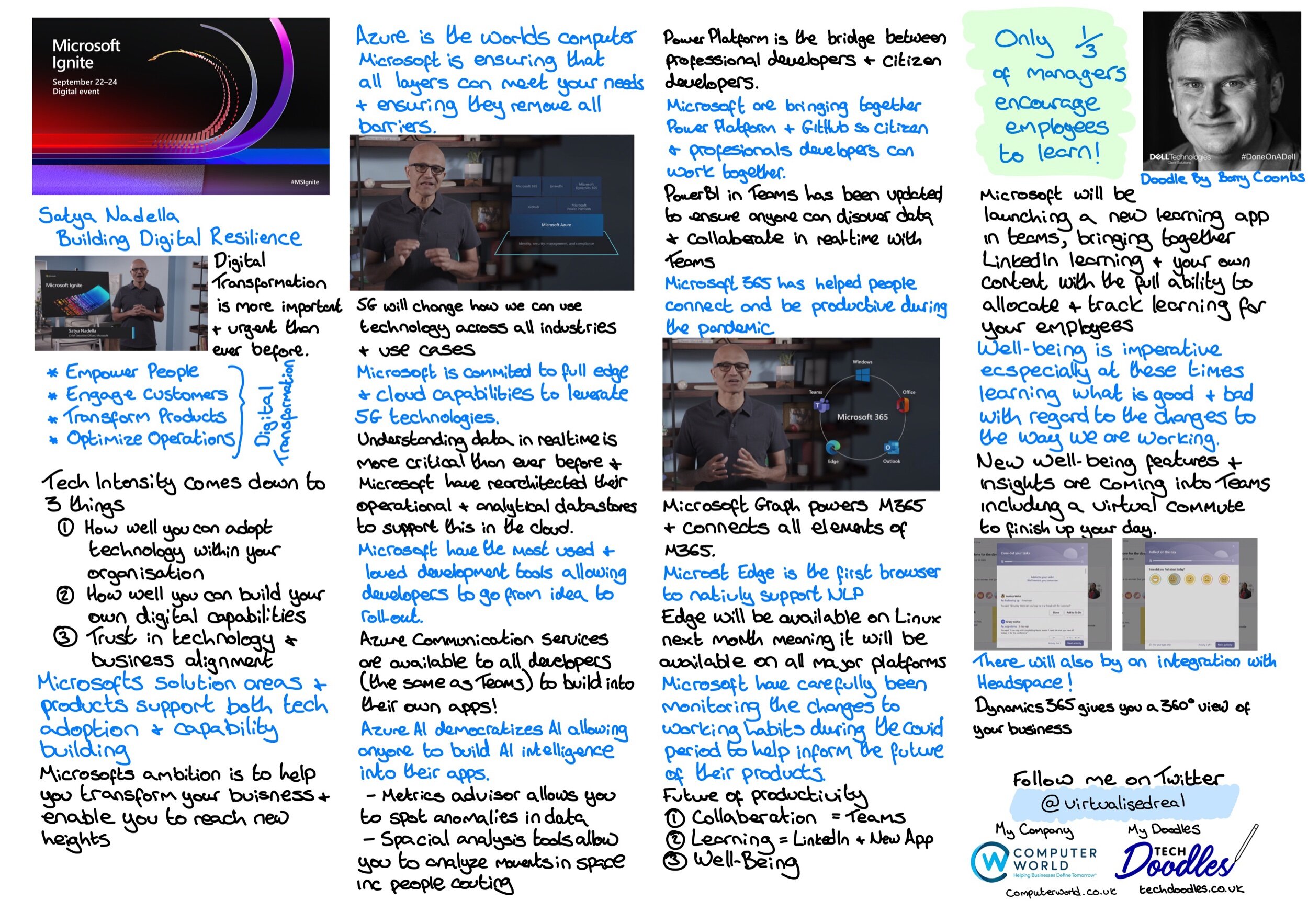
The biggest focus for me is the workspace technology and I was really pleased to see a focus on not only productivity but also well-being! Microsoft announced new well-being features, the first is centred around a digital commute. The digital commute allows you to wrap up your day the right way, allowing you to better disconnect from work. We saw a review of your tasks, a reflection of the day and integration with Headspace for an end of day meditation session! I love Headspace and I am so pleased to see it is coming to teams in 2021!! The next element was enhancement to MyAnalytics giving insights to users right inside Teams to allow you to better make intelligent changes to help your productivity and well-being. Also demonstrated was manager and leader insights powered by Analytics allowing better coaching and proactive management based upon trends within teams. I will be blogging more about all of this over at https://www.definetomorrow.co.uk in the coming days.
The second presentation from today’s vRetreat was 10ZiG. 10ZiG produce a range of thin clients and a repurposing OS as well as offering a centralised management platform.
Today I attended the virtual vRetreat event with Runecast and 10Zig, above you can see my doodle covering the Runecast presentation by @kev_johnson.
Runecast allows VMware administrators to proactively manage their vSphere patching, security compliance and HCL compatibility. By doing this it is predicted up to 90% of known issues can be prevented.
I am talking to a large amount of people about the calling functionality within Teams at present so I’m my usual fashion I thought I would draw a doodle to help me illustrate the architecture.
The diagram above illustrates the different components within the architecture of a simple direct routing implementation of Microsoft Teams Calling including some of the licensing considerations over and above the 365 licence you are likely to already have.
This is just one of the configuration options available for Teams and if you are looking for a more simplistic solution using Teams native calling plans maybe a better option for you.
Megan Warren and I recently presented at Commsverse Online 2020, covering productivity and well-being in conjunction with Microsoft 365. The doodle above depicts some of the take-aways from the presentation.
Please find links below to a few resources mentioned